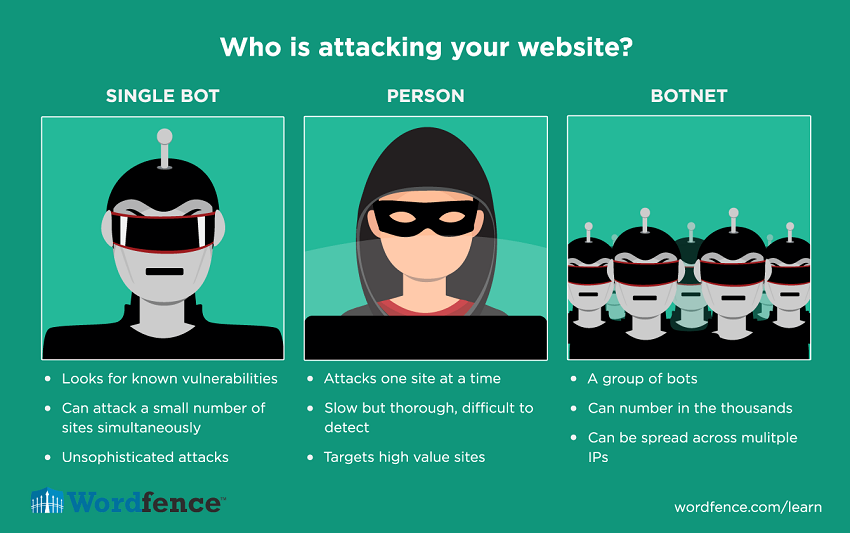With everyone out of 5 websites hosted in the world being built using WordPress, one cannot help but be scared of the massive range of this cyber security issue.
74% of WordPress websites are prone to cyber attacks – Sucuri Hacked Website Report
WordPress is an open-source blogging and Content Management System. Its open-source nature makes its codes visible and almost accessible any user. As a result, it has become the prime target for most hackers who want to steal sensitive user information.
WordPress is largely attacked by 3 kinds of hackers:
Image Source – Wordfence
- Humans – Unethical hackers with prowess in web and coding who break into WordPress websites to steal personal information.
- Bots – Automated hacker programs that either steal information or inject malicious codes into systems and networks that jeopardize their functioning.
- Botnets – a group of bots working together as a network controlled by a Command & Control (C&C) server that attacks websites in a systematic way causing issues like DDoS (Distributed Denial of Service).
Why WordPress websites are falling under attack?
The intentions behind WordPress website attacks constantly revolve around spreading spam, hosting malicious content, spamvertised or website data stealing. Once attacked the administrative capabilities of the WordPress website will fall into the hands of the hacker thus putting you at a complete loss.
- To spread spam: Spam emails containing phishing links or forms are sent in bulk numbers to the targeted audience of the website.
- To host malicious content: Pharma ads, adult links, drug sales, pirated videos – several are the malicious content that hackers try to host in WordPress websites that are hacked.
- To steal website data: Customer data like names, addresses, credit card numbers, delivery address, health statistics, and much more information are often stolen to be used for further identity thefts.
- To advertise endlessly: To post advertisements and spam content that will hamper the usability and functionality of the website thus reducing its traffic and potential growth.
To attack family websites: To use the administrative control of one website to hack into the family of other websites with the motive of taking over the entire website family.
How to secure your WordPress website?
Few key rules that you can practice keeping your WordPress website from harm’s way are:
- Demand strong usernames and passwords from customers that contain alphabets and numerals
- Opt for a private hosting provider than a shared hosting service
- Remove important data from online servers to offline servers
- Update WordPress theme, plugins, and templates
- Clear all temporary temp files from the website
WordPress is pushing for SSL certificates
We are at the tipping point in the history of WordPress as a popular CMS platform. In 2017, WordPress is going to make itself a secure and reliable platform that is enabled with the might of SSL certificates.
In the words of Matt Mullenweg “Just as JavaScript is a near necessity for smoother user experiences and more modern PHP versions are critical for performance, SSL just makes sense as the next hurdle our users are going to face will be security related.”
With its growing popularity as a platform for building any and every kind of online medium, it makes every sense that WordPress is finally moving towards HTTPS encryption. So, from the coming year onward you will see WordPress websites bearing the HTTPS prefix indicating SSL certificate security.
What is an SSL certificate?
SSL certificates are tiny encrypted data files embedded with a cryptographic key that contains the common name (domain name) and/or your organization’s details. SSL certificates are used across the world to encrypt sensitive information exchanged between web servers and browsers.
There are mainly three types of SSL certificates – Domain Validation (DV), Organization Validation (OV) and Extended Validation (EV).
-
Domain Validation Certificates:
DV (Domain Validated) SSL certificates follow automated verification process, therefore you will receive your certificate in a few minutes at an inexpensive price.
-
Organization Validation Certificates:
To get OV (organization validated) SSL certificates, you need to provide some organizational documents that confirm your business is registered entity. With these certificates, the browser will enable green padlock and ‘HTTPS’ in the address bar.
-
Extended Validation Certificates:
EV SSL certificates are referred extended validation procedure and provide the highest level web security and trust on the Internet today. EV SSL certificates are used by the world’s most popular banking, insurance and financial websites where information and data security is of paramount importance. EV SSL certificates add the prefix ‘HTTPS’ to the web URL and The address bar will also be highlighted with a green padlock symbol and company name into green text.
Of late, Google and other search engines are also encouraging website owners to opt for HTTPS encryption to stay secured in a web environment which is increasingly becoming insecure.
How SSL helpful for my WordPress Site?
As we said before, at least 73% of WordPress websites are estimated to be hack prone. This definitely will take a hit on WordPress’ pole position as a reputed Content Management System.
Pushing for SSL encryption will help deal with customer concerns and also provide several other benefits:
-
Data Security
Your data remains where it needs to be, intact and safe from hacker’s sight. SSL ensures that the data exchanged between a web browser and the server is not wholly available for hacking. The data is encrypted and broken down into pieces thus making hacking almost impossible.
-
Improves Search Engine Rankings
Google has included HTTPS security as a ranking signal in its search algorithm. Websites that want to be placed in the top search results must include SSL encryption to avoid being overlooked or flagged off as insecure by Google’s bots.
-
Increases Conversions
Studies have confirmed that SSL encryption can ultimately lead to increased conversion rates. Customers feel safe to transact with a WordPress website that is insulated from cyber attacks. This proves to be highly beneficial for eCommerce websites where online payment integrates are commonplace.
Bringing it all Together
In the Web World, security is the top priority. Those websites and hosting platforms which take security for granted are bound to pay a hefty price. WordPress and similar Content Management System platforms are moving in the right direction by adopting security. With SSL certificate adoption, WordPress websites will have tightened security, better conversions and will also be ranked higher by search engine giants like Google.
So, are you ready to configure an SSL certificate for your WordPress website? If not, get prepared right away. Web security can never be compromised upon.
Does Your WordPress Site Need SSL?
It is your responsibility to establish a secure environment to web users, you should choose an SSL certificate as per your requirements and implement it on your WordPress Site to protect users’ information, build your brand reputation and SEO perspective.