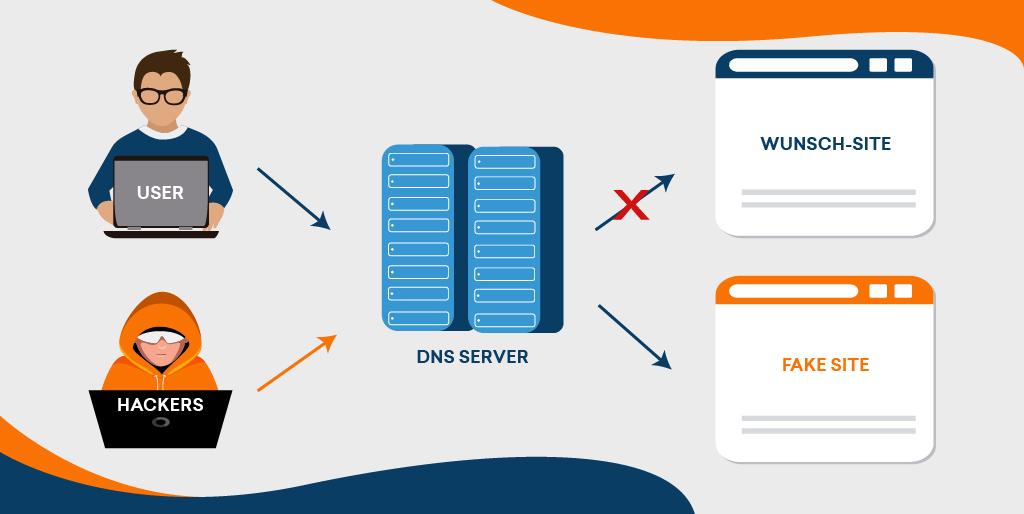How to tell if someone hacked your router? Read article to know which things hackers can do with your router and how to fix a hacked router.
The Internet is an insane place wherein advertisers, online stores, marketers, etc., reside. But along with them, hackers and fraudsters also roam in the dark places, just waiting to leap on your sensitive information. Both people are present here, i.e., the people who make money and steal money by hacking your sensitive information.
Never underestimate these hackers since they are smarter and tech-savvy than many web developers. They manoeuvre you into clicking compromised links, intending to intrude in your systems and networks. Business owners of the digital trade are now well-versed in cyber-crimes and threats and take proper cyber-security measures to prevent the same. Still, they miss out on securing one important device, securing their router, which governs the home internet.
Definition of a Router and its Functions
A router is a type of network device that is stationed between the modem and the computer. It uses a cable to connect with the modem. This Wi-Fi network is based at home and provides internet access to home computers.
Functions of a Router
Based on different IP addresses, a router directs network packets to other networks as well as devices. They direct internet network traffic based on IP addresses and forward the data packets all over the world.
Are you aware that hackers target these routers (home internet) and change their settings to direct your network traffic to their websites?
They later deceive you into giving your sensitive information or downloading compromised software to your networks.
How do Hackers Hack Routers?
There are ample ways hackers try to hack routers, but let me brief you on some common ways these intruders use them.
Remote Management Enabled
Many router-owners make this grave mistake. They keep the remote management mode enabled to access the router from distant places to gain an internet connection.
Vulnerabilities in Router Network
Router firmware vulnerabilities like outdated software, common passwords, etc., can make a gateway for hackers, allowing them to access your router.
Research by Cyberscoop indicates that 83% of the routers are never updated regularly, which increases the risk of cyber-attacks. Data privacy and monetary loss are some of the other negative consequences.
How to tell if someone hacked your router
Many router-owners don’t bother to look at the router’s warning signals before or after a hacking attack, while many are ignorant about the same. This gives the hackers easy entry to crash into your network and create hell before you are even aware of their existence.
Ineffective Router Login
When your login credentials show an error, i.e., unaccepted passwords or inability to login into the router’s main admin interface, it is proof that your router is hacked. The intruder has changed the login ids and passwords and kicked you out.
Your Router Network shows Foreign or Unknown IP Addresses
Monitoring your router’s IP addresses regularly will caution you immediately when some unknown IP addresses use your network. Specifically, foreign IP addresses indicate a hacker’s entry into the router.
Ransomware Threats
Hackers sometimes implant ransomware software after gaining uninvited entry into a network. They retain the data access of your router in exchange for a ransom. In such cases, it’s best to approach the FBI or the Internet Cyber-crime Complaint Centre.
Unknown Software Installations or Websites Without Consent
When your website is re-routed to a dangerous location or any unwanted software installation has taken place without your consent, it’s a warning sign of DNS hijacking.
Unknown Devices Linked to your Router
To pinpoint an intruding device, list down all connected devices and set alerts for spotting changes. An unknown device attached to your router can be malicious.
Change in DNS Settings
Any changes in DNS settings without your knowledge are a dangerous sign.
A Decline in Internet Speed
An immediate decline in internet speed is an obvious sign of a hacked router.
Beware of these warning signs, which are indicators of a compromised router network.
Things Hackers can do With your Router
Data Theft
A hacker-entry into your router can permit them to steal your data, emails, passwords, messages, etc., and misuse it.
DNS Hijacking
Post penetration into the router, these hackers make changes in the DNS settings to conduct DNS hijacking. They can then re-route users to malicious sites or phishing sites to gain information.
Recipient of Malware
Malware could be injected into your router, which can compromise all the networks.
connected with the same, including your home internet connection.
Spying your Web Traffic
A compromised router can eavesdrop on your web traffic, sites visited, etc., and cause damages.
Monitor Unsecured Connections
HTTP (Hyper-text Transfer Protocol) connections have open gateways, from where a hacker can view the data in transit and grab the same for fulfilling their evil desires.
Strike other Devices
A compromised router can strike all other devices connected with it and pose a threat to them.
Misuse of Internet Connection
Hackers relish your internet connection by munching your bandwidth and affecting internet speeds. Illicit content using your Wi-Fi network can be shared by these intruders, which may damage your reputation.
Though the above cons are enough to shiver you, some simple steps can fix your hacked router in no time. Let us check them out.
How to Fix a Hacked Router in 7 Proven Steps
Disconnect Internet Connection and Other Linking Devices
The easiest and simplest solution to prevent damage made by a hacked router is to disconnect the internet connection and all the connecting devices attached to the router.
This successful move keeps hackers away from your network connection since they cannot access the router due to loss of connection.
Reset/Reboot Router
Any changes made by the hacker in the router firmware can be reversed by executing a factory reset. This will delete all the new changes and default your login credentials. Resetting routers can also derange malware and detect other compromised devices.
Example: In 2018, VPNFilter Malware became a threat, and the solution given by the FBI to diminish this threat was to reboot the router. The same can be done by pressing the reset button of the router.
Once the router is rebooted, set the network settings again.
Replace SSID & Passwords
SSID is the acronym of Service Set Identifier. In layman’s terms, it symbolizes a WiFi name. It is this SSID that helps the user to connect to a WiFi network by adding a password. The hacker will instantly know the type of router in case the user uses a default SSID. This makes a hacker attack on the router an easy process.
It is advisable to rename the SSID with a complex name.
WPA (WiFi Protected Access) encryption helps secure both, i.e., passwords and SSID.
For Passwords
After the router reset, you need to enter your login details in the admin interface. When the factory reset is over, the default login and password will automatically be set in the router. Change the default password and remember the same along with the router’s IP address.
Ensure using a tough-to-crack password which is a mixture of alphanumeric text, symbols, and special characters.
Example: MySweetHome*14950*
The password needs to be reset at two places, i.e., at the router’s admin interface page and the home Wi-Fi page. Password Strength Checker and Validation Tools like Thycotic Password Strength Checker and LastPass can come in handy in such situations.
This will keep intruders away from your router.
Contact FBI or Cyber-crime Cell
When there is a ransomware situation, it’s best to inform the FBI or the cyber cell to handle this grave situation. Even though you have performed the reboot function, it’s advisable to involve the FBI.
Update Router Firmware
Like the software and operating systems, router firmware is installed in the router that controls all the router functions and securities.
Steps to Update Router Firmware
- Sign in your login details (write username and password)
- Select the “Update” section
- On the Router’s website > download the updated firmware file
- Extract the zip file and save it on desktop
- Select the file by clicking the Browse button and run Upgrade
- Wait till the process finishes
- Restart your Router
Disable Remote Management
Remote management is a wonderful feature that permits you to ingress your network from distant locations. The only drawback of this feature is that it makes hacker access simple and, last but not least, disables this feature for keeping hackers away from accessing your Router.
Enable “Guest Network”
It is advisable not to attach unknown devices to the main network for permitting internet access.
Example: You are expecting a few guests for whom you need to allow internet access.
In such a situation, making a separate guest network on your Router is preferred. Since the “Guest Network” option is already available in the Router, enable the same for securing your network connection. In this way, if any guest device is malware-infected, it can save your Router from being compromised.
To fix a hacked router and make it hacker-free is a very painful experience, and if some preventive measures help fend off intruders from your Router, it’s worth giving it a try.
Here I have pinned down some of the preventive measures for you, which may help to avert a hacker from acquiring your Router in the future.
Preventive Measures to Avert Hackers from Router Access
- Keep on changing the login credentials regularly
- Keep your router firmware updated
- Keep a watch on IP addresses linked to your Router
- Use Guest Network to restrict access of WiFi network
- Use strong encryption (Temporal Key Integrity Protocol (TKIP) + Wi-Fi Protected Access (WPA))
- Limit the range of your WiFi
- Use MAC (Media Access Control) Filtering
Wrapping Up
Try the above-mentioned preventive suggestions to keep your Router secured from hackers. Be vigilant and keep looking for hacked router signals, if any, and in case of visibility of the same, try the solutions mentioned in this article to make your router hacker-free.
Hope the above article helps you in identifying a hacked router and in resolving the same. Good Luck!!