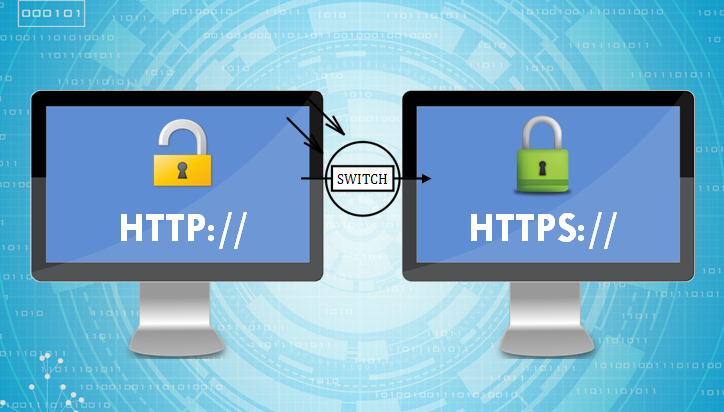A brief guide to redirect website from HTTP to HTTPS using .htaccess or web.config file
Website security is an inevitable need for any business, as the user will experience safe environment over the website. Many sites run with both versions HTTP and HTTPS that could cause SSL warnings and entice hackers to breach the website. It is recommended to force SSL connection on your entire website and ensure that web users are browsing your site over HTTPS secure channel.
To redirect website from HTTP to HTTPS, you need to contain following code using .htaccess or web.config files which depends upon server you use.
Redirect HTTP to HTTPS using .htaccess
Linux & cPanel
You need to place below code in .htaccess file in the cPanel on your Linux based server. This code forces users to redirect to HTTPS connection.
RewriteCond %{HTTPS} !on [OR]
RewriteCond %{HTTP_HOST} !^www\.
RewriteRule (.*) https://www.domainname.com%{REQUEST_URI} [L,R=301]
Redirect HTTP to HTTPS using web.config
Windows & Plesk
You should use following code using web.config in Plesk panel on your Windows based server to redirect web traffic on HTTPS secure website.
<configuration>
<system.webServer>
<rewrite>
<rules>
<rule name="HTTP to HTTPS redirect" stopProcessing="true">
<match url="(.*)" />
<conditions>
<add input="{HTTPS}" pattern="off" ignoreCase="true" />
</conditions>
<action type="Redirect" redirectType="Permanent" url="https://{HTTP_HOST}/{R:1}" />
</rule>
</rules>
</rewrite>
</system.webServer>
</configuration>
Where To Buy an SSL Certificate?
If you wish to provide safe browsing experience for your online visitors and looking for cheap SSL certificate, then SSL2BUY can help you to choose right certificate for your website. SSL2BUY offers wide range of SSL certificates at an inexpensive price that matches your business needs. When SSL is enabled on your website, your website will have green padlock and HTTPS just before your website name.
| Best Buy | |||
Comodo PositiveSSL Certificate |
AlphaSSL Wildcard Certificate |
Comodo UCC/SAN/Multi-Domain SSL |
|
| Price (per year) |
$8.00
|
$39.00
|
$33.00
|
|---|---|---|---|
| BUY NOW | BUY NOW | BUY NOW | |
| Vendor Price |
$37.80
|
$149.00
|
$155.80
|
| Product SKU | S2BCMD301 | S2BALPWC102 | S2BCMDMD303 |
| Certificate Authority | Comodo | GlobalSign | Comodo |
| Category | Single Domain SSL | Wildcard SSL Certificate | Multi Domain (SAN) SSL |
| Validation Method | Domain Control Validation | Domain Control Validation | Domain Control Validation |
| Domains Secured | FQDN (www+non-www) | Root Domain and All Sub-Domains | Includes 4 domains |
| Additional Domain Support | No | No | Up to 250 domains |
| Delivery Time | 10 Minutes | 10 Minutes | 10 Minutes |
| Supported Key Type(s) | RSA, ECC | RSA, ECC | RSA, ECC |
| Supported Key Length(s) | 2048 bit | 2048 bit | 2048 bit |
| Hash Algorithm | SHA-2 | SHA-2 | SHA-2 |
| Server Licenses | Unlimited | Unlimited | Unlimited |
| Certificate Reissuance | Unlimited and Free of Cost | Unlimited and Free of Cost | Unlimited and Free of Cost |
| Device Compatibility | 100% | 100% | 100% |
| Trust Site Seal | |||
| CA Warranty | $10,000 USD | $10,000 USD | $10,000 USD |
| Vendor Refund Policy | 30 Days | 30 Days | 30 Days |
| Technical Support | Free Live Chat and Ticket Support | Free Live Chat and Ticket Support | Free Live Chat and Ticket Support |
| Installation Service | Purchase on Demand | Purchase on Demand | Purchase on Demand |