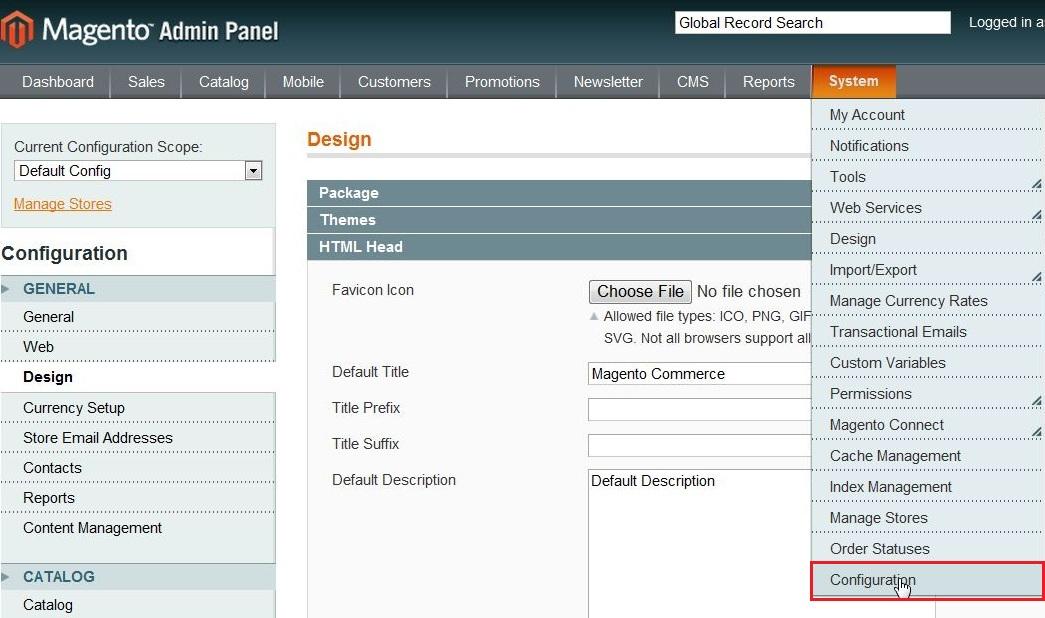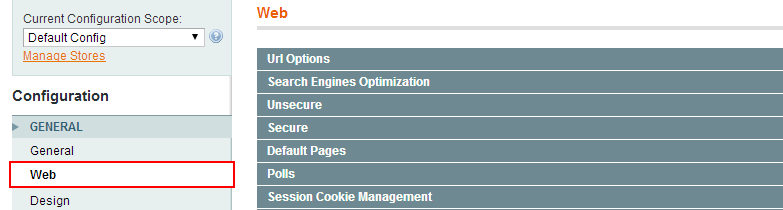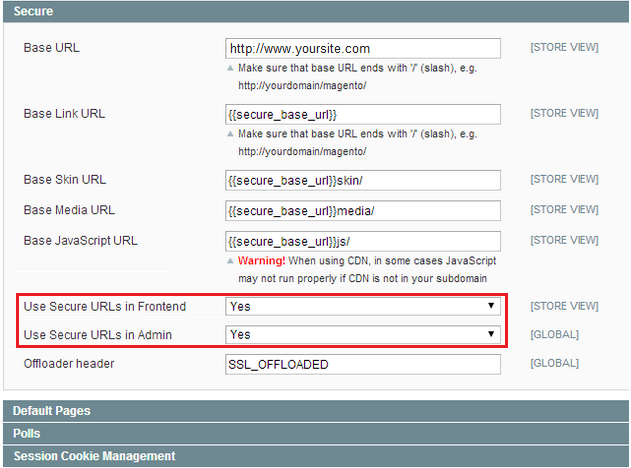Step by step instructions to Enable SSL Certificate on Magento
Magento is an eCommerce platform to run your online business, makes selling online easy. It facilitates you to manage the content, and functionality of your online store. Do you use the Magento platform to manage your online business? If yes. You must have strong SSL security to protect the information and the private data of your website from hackers, so users can do online transactions over your website without distressing about phishing and hacking.
You can purchase trusted SSL certificates from SSL2BUY that will help you to increase the trust of your visitors and improve search engine visibility of your website. Once you have received your certificate and installed it on your server, then you should enable SSL certificate through the Magento Admin area.
How to Install and Enable SSL Certificate in Magento 2?
Configure SSL certificate in Magento
-
Log in to your Magento Admin panel and browse System> configuration.
-
Under General tab on the left side menu, click on “Web“.
- Click on “Secure” panel
- Change the Base URL, which is by default on HTTP, so you have to change it from HTTP to HTTPS to force SSL certificate on that URL. Just change the Base URL on the Secured panel.
-
Now, enable “Yes” in “Use Secure URLS in Front end” and “Use Secure URLS in Admin” that assures the complete security of the website.
- Save the setting. You will have HTTPS in the web address bar.
Related Articles: