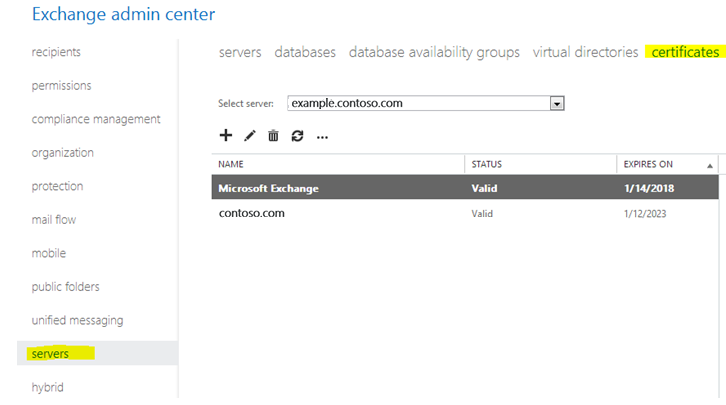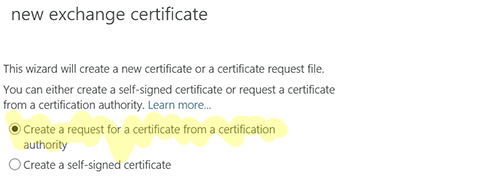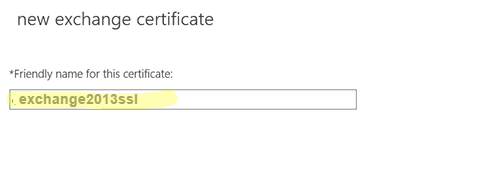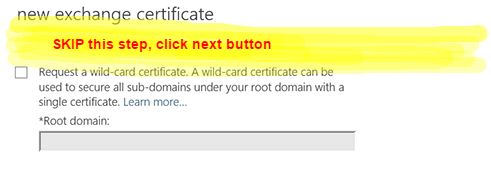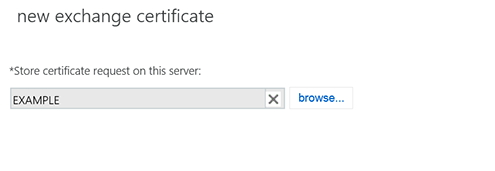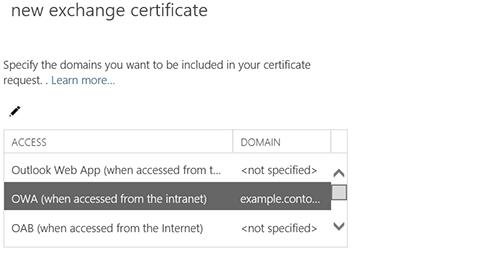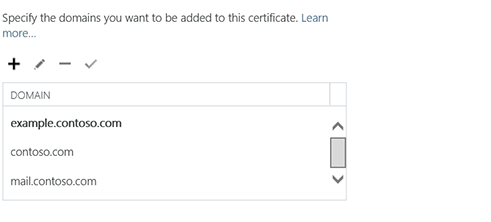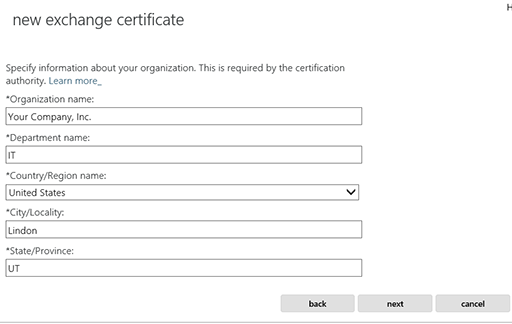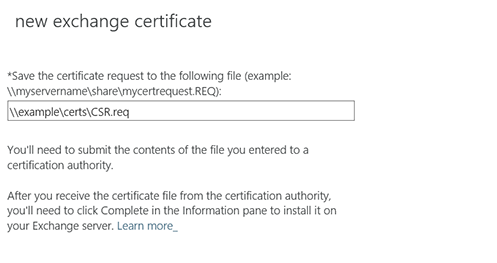Detailed guide on Generating CSR on Microsoft Exchange Server 2016, 2013. Follow these steps and Generate CSR without any hassle.
You need to purchase UCC SSL certificate for Microsoft Exchange Server 2013, 2016. SSL2BUY offers Comodo Multi Domain SSL certificate only at $33.00, it is an ideal solution for the security of exchange 2013 and 2016. If you already have a UC certificate purchased, follow below guideline to generate CSR key.
- Login Exchange Server and open EAC – Exchange Administration Center
- In the left column Click on Servers
-
At the top-right Click on Certificates
-
Click +to add new certificate and new exchange certificate will start here
- Choose Create a request for a certificate from a certification authority
-
In the friendly name field, enter exchange2013ssl then click Next
-
Do not action in this step, just click Next button
-
Choose server where you want to store certificate request on
-
Select an Access type (such as Outlook Web App or OWA), click Edit (pencil icon), enter the domain name that clients will use to connect to it, and then click OK. If necessary, repeat the process to secure additional services, and then click Next.
-
Select and/or add the SAN domains that outlook clients use Exchange server, and then click Next. (Warning! Do not add a netBios name, IP address, and .local domain names. Read more about local domain name depreciation from the CA / B forum)
- Add organization information and click next
- Organization name: Your Company name
- Department name: Server Support
- Country/Region name: Select country name
- City/Locality: Valid name of the city where your company is registered
- State/Province: Valid name of the State where your company is registered
-
Add the path where you want to save this certificate request file.
Your CSR is generated, now copy and paste generated CSR code into the text editor like notepad that you need to submit during SSL enrollment process. After getting your certificate through the email, you should complete SSL installation process on Exchange Server 2013 , 2016.
Related Articles:
How to Generate CSR and Install SSL Certificate on Microsoft Exchange Server 2019?
How to Install SSL Certificate on Microsoft Exchange Server 2016, 2013
How to Generate CSR on Microsoft Exchange Server 2010
How to Install an SSL Certificate in Microsoft Exchange Server 2010