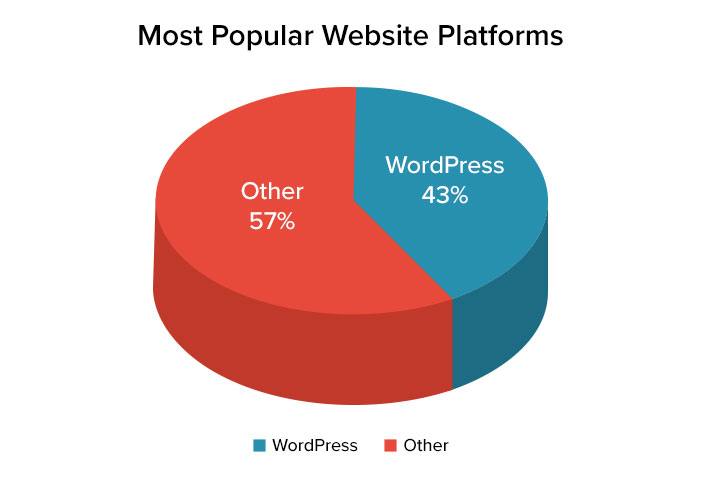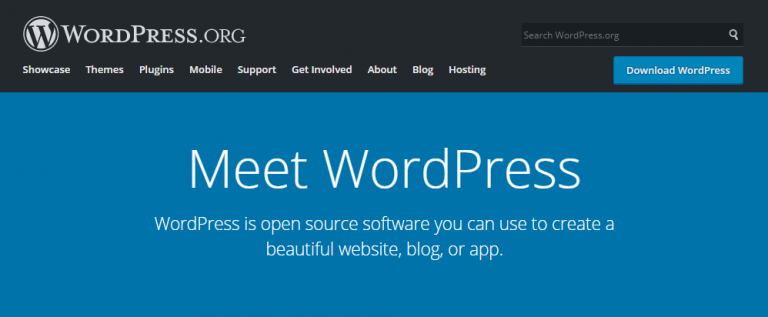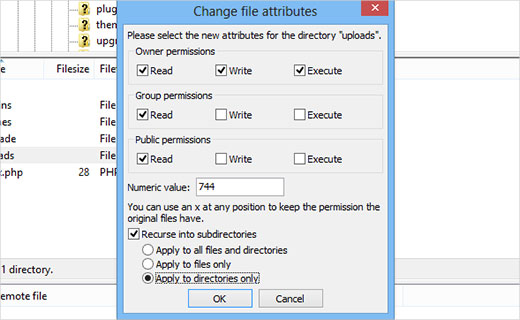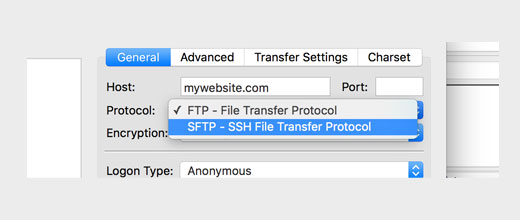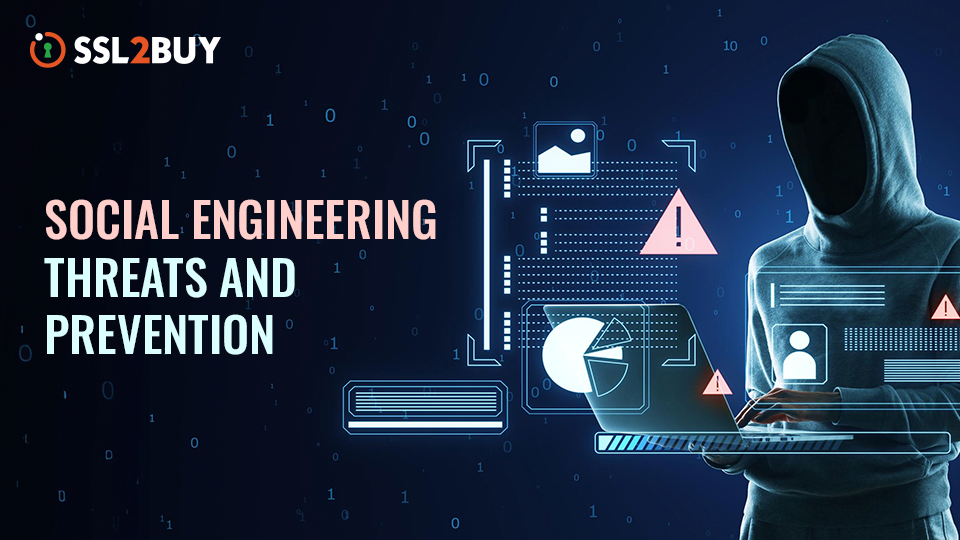Common Vulnerabilities in WordPress Sites and Effective Security Measures
In the world of Information Technology, everything has become online. All the sectors are trying to get their process online using professional websites. These may include banking, e-commerce, education, healthcare, etc. With the emerging technology also comes the threat of cyber-attacks. Hackers are always seeking the opportunity to gain access to such websites for financial benefits. It is the responsibility of organizations to secure their websites from cyber threats. This document covers the topics of WordPress site, vulnerabilities in the WordPress site that facilitates hacking and preventive measures.
What is WordPress?
WordPress is a website platform that is used to create websites. In simple terms, it is an operating system like Android or iOS needed for websites to work. WordPress is not the only website operating system available, but it is certainly the most popular one to be used.
From the above graph, it is evident that around 43% of the overall websites across the world are using the WordPress platform to create and maintain their website. There are a few reasons why most websites use WordPress.
- The primary reason is that it is free of cost. It is available at any time.
- It is also an open-source content management system developed by thousands of volunteers all over the globe. This gives an advantage of frequent updates with the latest features in the website software.
- WordPress is a flexible software that can be used for various websites such as a business site, a portfolio site, a blog, an e-commerce site, etc.
It has an impressive user interface suitable for all screen sizes and devices. It also facilitates custom features with the help of plugins, i.e., apps for websites.
Why are WordPress Sites Get Hacked?
Major reasons for WordPress sites to be targeted by hackers are their popularity and widespread usage. The open-source content management of the WordPress sites attracts hackers as they are easy to exploit. The hackers target the WordPress sites to carry out cyber-attacks on a maximum number of websites at once. Such a cyber-attack aims to extract money from the website owners in exchange for hacked data. It is a mistake to believe that small and new websites are safe from cyber-attacks, as the hackers target the websites based on their vulnerabilities, not the size or genre of the site.
This doesn’t mean that the WordPress sites are unsafe to use. WordPress also has vulnerabilities that hackers can easily exploit like any other software. It is essential to identify the vulnerabilities on the website and rectify them to make the WordPress security impregnable.
Vulnerabilities in WordPress Sites Used by Hackers
Hackers use a few common vulnerabilities to attack WordPress sites. These weak spots are typical in WordPress sites that can be sorted out when located earlier. They are,
-
Using Simple Passwords
The most common vulnerability in a WordPress site is a poor password that hackers easily guess. The frequently used passwords are 12345678, password, abcd123, etc. Such simple passwords are easy to perceive, which leads the website to be compromised. By getting the admin password, the hackers can cause more damage to the WordPress site.
It can be avoided by using high-strength passwords that should contain alphabets, numbers, special characters, and more. All the resources in the WordPress site, such as FTP account, Hosting Control Panel, Database Access, etc., should contain a strong password. The password manager can also be used to generate and store difficult passwords. This step increases WordPress security.
-
Unsafe Web Host
Insecure web hosting servers could pose a threat to WordPress security. The web hosting services are generally hand-picked based on their pricing. Thus, the companies are compromising website security to get cheaper web host services, leaving the WordPress site prone to cyber-attacks.
Therefore, it is essential to choose a web host that provides high-security features for the website. It has dual benefits of website security and the high performance of the WordPress site.
-
Failed to Update WordPress Version
Most WordPress developers think that creating a website is a one-time process and does not need regular maintenance or updates. There is also a mindset that updates don’t make any changes to the site but only reduce the performance. But they are wrong. To have a good website with strong security against cyber threats, updating the WordPress site frequently with the latest versions is mandatory.
The WordPress site is open-source management; it contains vulnerabilities that hackers can easily exploit. So, the WordPress updates will have the patches for the latest malware threats, which increases the website’s cybersecurity. It is wise to keep WordPress up to date with recent versions.
-
Using Facile Admin Usernames
Like the common passwords, the usernames used in the admin account can also become a weak spot on the website, which can be exploited by the third party to gain unauthorized access to the WordPress site. The commonly used usernames include admin1, admin123 and more. In some cases, the username and the password will be the same. It helps the hacker easily find the username and the password to impose more damage to the site.
Unique usernames can be used to increase website security. Avoid using default names in the admin account. Limiting the number of persons having access to the administrator account can limit the possibility of being hacked.
-
Outdated Plugins and Themes
The plugins add new features and functionalities to the website, while the themes alter the website’s design in WordPress. Most of the plugins and themes installed in WordPress are outdated, unutilized or abandoned, with vulnerabilities that hackers can use to attack the website. It is necessary to update the plugins and themes with patched versions and important to eliminate unused or abandoned software. Many users seek free versions of plugins and themes which could contain malicious codes. It is safe to use trusted websites to download content that prevents the threat from pirated copies.
-
Unauthorized Access to WordPress Admin Folder
The cybercriminals try to gain access to the admin folder, making it easier to hack the WordPress site to extract sensitive data. It is the responsibility of the user to keep the admin folders safe. This can be done by using multi-factor authentication, which requires more than a single password to open the admin directory. It prevents the hackers from gaining access to the admin folder. It is also important to limit user access to such crucial files.
-
Absence of SSL Certificate
The SSL certificate is used for encrypting the data transmission. In the encryption process, the normal data is assigned with random values so that the hackers cannot understand them even though they have the data. The encrypted website can be identified by HTTPS protocol in the website address. This indicates that the data is encrypted during the transmission between the website and the server so that the hackers cannot interpret the data.
The website without HTTPS has many disadvantages such as intrusion from hackers, poor SEO ranking, distrust among the users, lower website traffic, etc.
-
Lack of Firewall Protection
The firewall acts as the first layer of defence in protecting the website from malicious attacks. It is used to identify cyber threats by looking for abnormalities in the web traffic and alerts for an early warning of the attack. It also identifies and blocks the request from suspicious websites containing malware. The firewall can be used along with the malware scanner to provide extra protection to the WordPress sites.
-
WordPress Security Measures
The security of the WordPress sites should be increased to prevent vulnerabilities within the installation of WordPress. There are a few recommendations by the WordPress organization to harden the website’s security. They are disabling the file editor, preventing PHP (hypertext pre-processor) execution in untrusted folders, switching the security keys, etc.
-
Web/WordPress Phishing
A phishing attack is the most common form of threat to website security. The hackers send malware through phishing e-mails that are pretended to be sent from a legitimate person or company. Once the e-mail is clicked upon, the malware in the mail will start to spread in the system and gain access to the admin files of the WordPress site. Such phishing attacks can be avoided by following strict security protocols in e-mail usage and sharing confidential details in e-mails to unknown persons.
-
Vulnerabilities in Forms
Most websites include forms to collect user information that can be used for business purposes. These include a contact form, subscription form, payment details, etc. This is the weak spot that hackers can extract confidential information from WordPress. Extra security measures should protect the data entered in the forms. It can be done by encrypting the user data.
-
Poor Data Management
Inappropriate handling of data may result in data breaches. Confidential data should be granted with limited access. Too many access permissions to sensitive data may misuse the information. The right person with the right level of access will reduce the chance of cyber-attack.
The attackers can also use the method of Google Dorking, where advanced search options can be used to find the links to the company’s sensitive information, which is invisible in regular searches. The URL removing tool can take out the links to the confidential information from the WordPress site. The directory browsing in WordPress can also be disabled. -
Mistake in File Permissions
Making mistakes in giving permissions to the file may expose confidential files to hackers. The files permission setting includes giving the authorization to carry on three activities: read, write, and execute the files. For example, if you set permission to write and execute the admin files, the hackers can alter the website and add malware links to the WordPress site. So, it is important to be cautious while setting permissions to the files. -
Making Use of FTP
The FTP, SFTP, and SSH are different types of protocols that can be used to transmit between the client and the server. The FTP accounts can be used with any protocols to upload files to the webserver. The SFTP or SSH protocol is more secured when compared to the FTP protocol as the data is encrypted during the transmission, which makes it difficult to interpret by the hackers. Just select SFTP-SSH file transfer protocol to create a secured connection.
-
Unsecure WordPress Files
The wp-config.php file contains all critical information such as login credentials, user data, database details and more. The website does not run without this file. This file contains confidential information; it becomes the primary target for hackers. Therefore, it is indispensable to secure the file with an additional layer of protection. This can be done by denying access permission to the file.
-
Lack of Whitelisting
The ‘whitelist’ contains the list of people who can access the WordPress account. It becomes difficult to track the login activities when too many people use the account. In such situations, a whitelist can limit access to authorized persons only. It allows only the persons in the whitelist to log in to the WordPress account.
-
Enabled Logging
It is possible in some servers and WordPress sites; the logs are enabled for the confidential process. This makes the internal process visible in public directories. For example, if unknowingly the log for the payment process is enabled, the financial details of the users such as account number, phone number, name and more could be visible publicly, which can be used by the hackers to threaten the website owner or the company. Make sure that the logs for the important process are disabled to secure the website from cyber-attack.
Reasons To Hack the WordPress Sites
The intention of hacking the WordPress sites varies with each hacker. There are a few common reasons to hack the website. They are,
- One of the major intents of the hacker is to inject malicious content or code into the WordPress site. When clicked upon by the user, these links could take to websites containing malware.
- To spread viruses and malware through the hacked WordPress sites. It can be spread by fake software files available downloads or malicious backlinks present on the website.
- To steal user data, including login credentials and personal information such as mail id, contact number, etc.
- To extract business information, including intellectual property, executable files, contract documents, etc.
- To carry on a DDoS (Distributed Denial of Service) attack can be done by flooding the web server with too many requests.
- To use the bandwidth of the WordPress server to host malicious activities such as bitcoin mining, cyber-attack, etc.
- The other main intent is to damage the reputation of the website’s brand.
Most cyber-attacks are taking place to get a ransom from the concerned person or the company. It is necessary to take preventive measures to avoid financial loss and reputation loss among the users.
Methods to Prevent WordPress Sites from Getting Hacked
A few methods can be used to prevent WordPress sites from getting hacked. They are,
- Secure all the important files by using complex passwords. Two-factor authentication can also be used to add more security.
- Update all the software, including WordPress, plugins, themes, etc. This makes such that the software is patched with the update.
- Avoid installing the plugins and themes from unknown sources. The third-party sites may contain malicious content.
- Track and delete the unwanted files from the installed WordPress. This reduces the chance for cyber threats through unused files.
- Always use SSL certificates to enable HTTPS on the website, which increases the security of WordPress.
- Select a secured hosting provider which includes security features such as firewalls, secure FTP, network monitoring, security threat response and more.
- Security plugins can be installed on the WordPress site to monitor the suspicious activity in the server network.
- Scan the WordPress site regularly to identify the malware or viruses. Virus scanners from reliable sources can do this.
Conclusion
Most websites use WordPress for their creation and maintenance as it provides many features free of cost. With great facilities, it comes with few drawbacks. Although, it can be easily rectified by implementing security measures to prevent the cyber-attacks from the hackers.