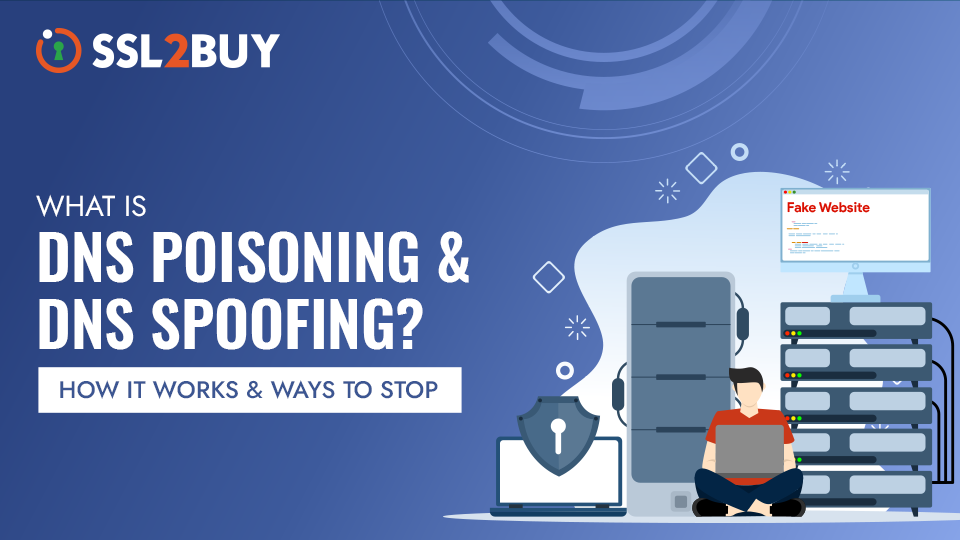Evaluating the Security Models and Protective Features of Modern Operating Systems
An Operating System (OS) is the software that acts as a bridge between the computer hardware and the applications being run on the computer. It is responsible for managing and controlling the computer’s resources such as memory, processors, and input/output devices. The OS provides a user-friendly interface for users to interact with the computer, making it easier for users to perform tasks like file management, launching applications, and configuring system settings. An operating system is the heart of a computer system and plays a critical role in enabling users to interact with the computer and perform various tasks.
There are several types of operating systems, including Windows, MacOS, Linux, and Unix. Each operating system has its own pros and cons and is suited for different types of computer systems. The OS is also responsible for ensuring the stability and security of the computer system. This includes monitoring and controlling the execution of applications, managing system resources, and protecting the computer from malware and unauthorized access.
With the increasing threat of cyberattacks, the importance of OS security has become even more critical, and operating systems have been designed with security features like firewalls, anti-virus software, and encryption technologies to protect the computer and its data. It also provides essential services like resource allocation, file management, and security, making it an essential component of a computer system. This article aims to provide an overview of the various security mechanisms available in modern operating systems, their strengths and weaknesses, and the best practices for securing computer systems and networks.
What is Operating System Security?
Operating system security refers to the measures taken to secure and protect the underlying software and hardware of a computer system from unauthorized access, manipulation, or damage. This includes implementing various security features such as user authentication, data encryption, firewalls, and access controls to prevent security breaches and maintain the confidentiality, integrity, and availability of sensitive information. The goal of operating system security is to ensure that the system and its resources are used only by authorized individuals and processes and that the system remains functional and secure even in the face of attacks or other security threats.
Why Does an Operating System Need Security?
The operating system is the pioneer of the computer. The primary software component allows the system to be controllable and operational by managing all the programs and applications on the computer. So, all the computer resources, such as software, CPU, memory, and others, must be protected. It should also protect against all threats, including malware and unauthorized access.
Maintaining the operating system’s confidentiality, integrity, and availability can ensure security. Hence, it is also known as operating system security. Since it’s the computer’s control center, its overall safety is paramount. But on the other hand, it is essential to have a balance since more security measures can increase the cost and disrupt the system’s smooth performance. So, we need to ensure adequate performance without compromising security.
The Importance of Operational System Security
Operational system security protects the operating system from viruses, worms, malware, unauthorized access, malicious access to system memory, and remote hackers. In addition, operational system security protects all the system assets, such as the CPU, memory disk, software programs, and stored data that could be deleted, modified, or stolen.
When an unauthorized user runs a computer program, it severely damages the computer and its data.
Types of Operating Systems
There are several types of operating systems. Some widely used operating systems are as follows.
Batch Operating System
The batch operating system is the first operating system for second-generation computers. It does not directly interact with the system. Instead, the operator organizes similar jobs with the same exact requirements into batches. It is the operator’s responsibility to group jobs with similar requirements. There are two types of batch systems. They are a simple batch operating system and a multiprogrammed operating system. Some examples of batch operating systems are bank statements, payroll, and data entry.
- Advantages
Multiple users can share a batch operating system. You can do significant repetitive work using this operating system. Managing large batches is pretty straightforward, and they perform well for a single set. Set operating systems have much less idle time. The batch operating system processors can know how long the job takes to complete when they are in the queue.
- Disadvantages
The main disadvantage of batch operating systems is that they are hard to debug. If any job fails, other jobs must wait for the primary issue to be resolved. Any error in the batch products would result in a loss in time and cost.
Distributed Operating System
Distributed operating systems are the latest in this world of computer technology. In distributed operating systems, many computers can be linked to a single or shared communication network. These computers are called loosely coupled systems or distributed systems with a CPU and a memory unit. Network access is available for all the computers connected to that network. System processors of distributed operating systems differ in function and size. The users can even access the files on another connected system when they are unavailable in their streams. There are five types of distributed operating systems: client-server systems, peer-to-peer systems, middleware, three-tier, and N-tier. Some examples of distributed operating systems are LOCUS, Solaris, and Micros.
- Advantages
In a distributed operating system, the main advantage is that the devices are independent, so even when a system fails, that will not affect other systems in the network. It reduces data processing delays and increases the speed of data exchange in electronic mail. So, the host system load is minimal. You can add many computers to the system since it is easily scalable. Computations are at a higher speed as the resources are shared.
- Disadvantages
The main disadvantage of the distributed operating system is the high setup cost. When the primary network fails, the entire communication system suffers. The software used in distributed operating systems is complex. So, they are not readily available and not easy to understand. The language used in establishing the distributed systems needs to be better defined.
Multitasking Operating System
The multitasking operating system is also time-sharing since you can allocate multiple tasks for efficient functioning. It provides access to various users, and each user gets as much CPU time as they get on a single system. The time allotted to finish one task is known as the “quantum.” The system does one job after the other and enables the execution of multiple programs simultaneously. So, they allow one user to perform many computer tasks simultaneously. As a result, many operating processes can be executed on multitasking systems.
- Advantages
The multitasking operating system is more suitable for supporting many users simultaneously and running multiple applications smoothly without affecting the system’s performance. The chances of duplication of this software are significantly lower. Also, the idle time of the CPU is low. It has the most incredible virtual memory system. so the programs can complete the tasks quickly. Each user can execute single or multiple programs simultaneously, so a multitasking operating system gives more flexibility. They have well-defined memory management, as they do not allocate memory for undesirable programs. They provide a suitable environment for the background processes to run.
- Disadvantages
All processes are of equal priority. The system may run slowly because of the processor’s speed, so more processing power is needed. The computer’s performance is affected since multiple programs run simultaneously, so the memory is overwhelmed by numerous programs. Data communication problems can also occur sometimes. Since various processors complete the tasks, the CPU generates more heat. Some examples of multitasking operating systems are UNIX and Windows XP.
Network Operating System
The network operating system runs on the server and provides the facility to manage data, groups, users, applications, security, and other functions. It allows the sharing of discs, printers, and other devices between computers. The individual systems in the network have their own operating systems, and the network operating system is on top of each separate system. As a result, the processes running on different machines will not be able to communicate. It also offers backup and net offerings. Peer-to-peer and client-server systems are two types of network operating systems.
- Advantages
The major advantage of a network operating system is stable, centralized servers; the servers also maintain security. You can easily upgrade new technologies in the system. No dedicated hardware is required. It is easy to set up as it uses a simple cabling scheme. They are easy to maintain. You can access servers from different locations and systems that are more stabilized.
- Disadvantages
The main disadvantage of network operating systems is that they are expensive to set up. They need to be more secure because of shared networks. When the web grows, its efficiency degrades. The peer-to-peer networks are not able to differentiate between users who are accessing the resource. The whole system is affected when there is a node failure. Multiple passwords are difficult to remember because of shared resources. Control over the network is also reduced. Regular maintenance is needed. Some examples of network operating systems are Microsoft Windows Server 2008 and Linux.
Real-Time Operating System
The real-time operating system serves real-time systems. These systems are helpful in time-sensitive processes such as air traffic control, robots, missile systems, and medical imaging systems. Real-time operating systems, like real-time simulations, are used when many events occur in a short amount of time or have strict deadlines. There are two types of real-time operating systems: complex real-time operating systems and soft real-time operating systems.
- Advantages
In real-time operating systems, the systems are error-free. These real-time operating systems mainly focus on current programs rather than those in the queue. It efficiently manages memory allocation. As a result, it takes less time to shift between tasks. They are mostly used in embedded systems since programs are small. They utilize the method and device to the maximum extent, so there is more output from resources.
- Disadvantages
The major disadvantage of real-time operating systems is that they are costly. They can run only a significantly smaller number of tasks at a time. The algorithms used in real-time operating systems are very complex. Since they cannot switch jobs easily, we cannot assign priority tasks. They need specific device drivers to work smoothly.
Mobile Operating System
The mobile operating system runs other application software on mobile devices and tablets. They are similar to Linux and Windows software, but in a simpler and lighter form. The most common operating systems in smartphones are iPhone OS, Windows, Android, Symbian OS, Harmony OS, Palm OS, and Web OS. iPhone OS ID originated from the next step and BSD, which are related to UNIX. After that, manufacturing companies pick operating systems for their devices.
- Advantages
It is very user-friendly. It needs minimum RAM and uses a flash drive to store data. The mobile operating system also runs on touchscreen and touchpad devices. It can also handle wireless connectivity. It works very well with minimal power and prevents energy loss; it can run multiple applications smoothly. Data backup and restoration are very beneficial for the mobile operating system. It has stable performance on various devices and provides users with good customization options. As a result, they boot up faster.
- Disadvantages
Some mobile operating systems have inferior battery quality and consume a lot of storage. Regular updates are needed to maintain efficiency. Many apps keep running in the background, disturbing the system’s functionality. The flexibility of mobile operating systems is significantly lower. These operating systems’ security is always at risk because of unauthorized applications. It is a complicated case of eliminating the bugs.
Difference Between Protection and Security In Operating System
Both protection and security are crucial for an operating system. Though both terms are used frequently in place of one another, protection and security differ.
Security is a technique used in the operating system to address threats from external sources and maintain the system’s proper functioning. It mainly focuses on external threats to the system.
Protection, on the other hand, is a technique used in the operating system to control access to internal parties. It mainly focuses on internal threats to the system.
Security specifies if the user can access the system, whereas protection gives information about users who can access the resource. Usually, security offers techniques for protecting the user data and system from unauthorized access. Protection provides methods to control access to user data, programs, and processes. But safety handles highly complicated queries, and protection covers less complex questions.
| Protection | Security |
|---|---|
| Protection prevents unauthorized users from interfering with the user’s data and program. | Security protects the user’s data and program from unauthorized users. |
| Protection controls access to the process, programs, and user resources | Security systems safeguard the computer against unauthorized access and secure the system’s resources and information |
| Internal threats in the operating system are the primary focus of the defense. | Security in the operating system is primarily concerned with external threats. |
| Protection usually specifies whether a user is allowed to access a resource. | Security usually specifies whether a user is allowed to access the system |
| The protection uses an authorization mechanism | Security uses an authentication mechanism |
Both protection and security are essential to maintaining the system’s proper functioning. However, since security mainly focuses on the external threats to the design, whereas defense primarily focuses on the internal threats to the system, security is more complex than protection.
Types of Security Threats
A security threat harms the computer system. A security threat can occur both internally and externally. For example, an external security threat may arise when a user outside the network creates a security threat in our network. But an internal security threat may occur when someone inside our network makes a security threat to our network. But most of the security threats happen internally.
Security threats are of two types. There are structured threats and unstructured threats. A technically skilled person primarily develops structured threats, whereas an inexperienced person develops an amorphous security threat. They try to access our network. One can identify unstructured security threats before they can damage our network, whereas structured security threats are difficult to locate. It takes a long time to identify and solve a problem.
Some of the most common security threats are malware, password attacks, data loss, phishing, ransomware, and DDoS.
Threats are of two types: known program threats and system threats.
Program Threats
A “program threat” occurs when a user program is changed, altered, or edited to initiate malicious tasks. Program threats are programs written mainly to change the process’s behavior. Types of program threats include viruses, logic bombs, Trojan horses, trap doors, and worms.
Virus
Computer viruses are the most common security threat we face. It harms computers and makes them useless.
These viruses are malicious programs that can change the device without user authorization. They affect the system by infecting the other files. They are of various types, each involving a different device.
A boot sector virus affects the boot sector of a floppy disk or hard disk. They involve the computer’s operating system files and overwrite or copy programs to another part of the disk.
Direct action viruses, also called non-resident viruses, attach directly to a .exe or .com file or enter the device during execution. They get installed in the system memory but are kept hidden.
The resident virus gets saved in the computer’s memory and infects the files and programs. These viruses have a rapid impact on the system as they enter memory.
A multipartite virus attacks the boot sector and execution files of computers that are already infected. When this kind of virus attacks, the system is under cyberattack.
An overwrite virus removes an existing program and overwrites it with malicious code. It is very harmful and even overwrites the program code maliciously.
A polymorphic virus is hard to detect. It mainly affects spam and infected websites. These viruses are complex. Polymorphic viruses modify the existing program and infect the computer, but at the same time, they retain the original code.
A file-infector virus initially affects a single file and then spreads itself to other files and programs. Usually, games and word processors are the primary sources of file infector viruses.
The space filler virus is a rare virus that fills up the empty spaces in a file. They are also known as cavity viruses and are hard to detect since they do not affect the file size.
The macro virus mainly affects computers via email. These are written in macro languages used in a software program and start infecting the system.
Trojan horse
The Trojan horse looks like a harmless cover program, but it usually carries hidden harmful programs that carry the virus to attack the system. As a result, they can easily steal the user’s confidential data and information.
Spyware
Spyware is also a type of Trojan horse. Spyware is a security threat that typically affects a laptop or computer system. It is software that steals users’ information without permission and sends it to a third party. They usually run as a background process, robbing the user’s information and eventually crashing the system. Spyware usually enters a system through phishing, spoofing, free software, shared software, or misleading software. In addition, they typically enter a computer through free or shared software.
System Threats
System threats affect the system’s services. They usually try to misuse the system’s operating system resources and user files. They also act as a medium while launching the program, posing threats to the operational system.
Common system threats are malware, ransomware, phishing, and cloud security.
Malware
Malware is harmful to users and organizations. They slow the connection, crash or hijack the system, and steal the information. In addition, they are primarily invisible, so it makes it hard to detect them. As a result, they have little impact and can remain undetected in the system for years, slowly stealing the information and causing significant damage to organizations and users.
Ransomware
Ransomware is the biggest security threat we are facing today. It is a type of malware. They encrypt files on the infected computers, and some erase the files or block system access. When they stop the system’s access, the hacker demands a ransom to unlock and decrypt it. There are a thousand types of ransomware attacks. WannaCry, Cerber, Locky, Cryptolocker, Not Petya, Petya, Ryuk, and Grand Crab are a few examples of major attacks that caused widespread damage.
Phishing
Phishing attacks steal financial or account information using fake websites, emails, and messages. The most common phishing method is to send a verified email to a user; when they click on it, it takes them to a malicious website where all their information is collected. Another standard method is using misspelled-website URLs and unverified links. The most common types of phishing are spam, spear phishing, and whale phishing.
Various Attacks On Operating System Security
Operating systems are prone to cyberattacks because of their complex features, which include many programs. These attacks exploit them and get access to the target network. Buffer overflows, bugs, and an unmatched operating design are some system vulnerabilities that are easily affected. Cyber-attacks are also carried out by cracking passwords and encryptions, breaching file system security, and exploiting system authentication.
Buffer Overflow
It is one such major operating system attack. When an application lacks well-defined boundaries or restrictions about the data capacity it can handle or the type of data needed, buffer overflow problems like denial of service, rebooting, freezing, and unrestricted access occur. Buffers are memory regions that temporarily store the data when it gets transferred from one location to another. They affect all types of software. They usually result from failing to allocate space for the buffer.
Masquerade
A masquerade attack can occur when one entity pretends to be another entity. It is one of the forms of active attack. A masquerade attack always uses a fake identity, such as a network identity, to get access to the system. It gets unauthorized access through legitimate access identification. So when an authorization process is not secured correctly, it is effortless for a masquerade attack to happen.
SQL Injection
SQL, otherwise known as Structured Query Language, is a programming language. It manages data from the database management system. In SQL injections, the hackers insert malicious codes into the servers that use SQL, thereby stealing their sensitive information. They are usually prevented by regularly monitoring the user using the application with the help of white-listing and black-listing. You can also use SQL injections for firewall protection.
Zero-Day Attack
When there is an attack, the IT team announces the network vulnerability. The hackers try to exploit the vulnerability before the security experts fix it. As a result, constant monitoring is required to protect against any cyberattack. So, before the hackers can find the vulnerabilities, infrastructure penetration testing can help identify the vulnerabilities. Securing those vulnerabilities could thereby reduce the risk of attacks.
Man-in-the-middle Attack
A MITM (man-in-the-middle) attack happens when a hacker intercepts and reads all the messages between two users who are interacting. They believe the data travels only between those two users, but the hackers steal their information. It is also called an “eavesdropping attack.” Once they are in the conversation, they can filter and manipulate sensitive data. So, data encryption is the only way to protect the organization from such attacks. Also, regular auditing and monitoring can help prevent attacks.
Misconfiguration Attacks
They are common among operating systems, mainly in their sector. For example, the administrator must change the default configurations when installing a new system. Still, if they are in the default setting, any user can access them, which can lead to an attack. As a result, it is critical to ensure that the systems are regularly updated. Usually, making the organization name a username and password makes it easy for hackers to attack, so avoid such practices.
Shrink Wrap Code
It is another way to access a system. In this attack, systems with weak software are targeted. If it has a bug in the original software version, it is more vulnerable to shrink-wrap code attacks. Unpatched operating systems are always at risk and are highly prone to cyberattacks. When the hacker attacks the operating system software, it also affects the insecure test pages and debugging scripts. So the developers need to be very careful when removing all the vulnerabilities.
Password Attack
It is yet another major threat that takes advantage of the user’s authentication. The most common password attack methods include DNS cache poisoning, URL hijacking, tab catching, UI redressing, clone phishing, brute force attacks, password spraying, dictionary attacks, credential stuffing, and keylogger attacks. Usually, hackers use the software to crack or guess passwords. Repeating passwords makes it easy for hackers to compromise the system.
Distributed Denial of Service Attack
A distributed denial of service (DDoS) attack denies access to our website by overloading it, making it difficult to load, or completely blocking it. The attackers build a botnet, a network of hacked devices, to attack by sending remote instructions. DDoS attacks can last for hours, days, or even weeks, depending on the intensity of the attacks. It’s challenging to find a DDoS attack because the symptoms are very common, such as slow loading and network issues. A large-volume DDoS attack can generate traffic of nearly ten gigabytes per second.
CIA Model for System Security
The CIA triad is the most critical model designed for information security. The CIA stands for confidentiality, integrity, and availability. Securing the operating system needs more research and is expensive. It also requires constant updating and monitoring. Any vulnerability in the operating system can compromise security.
Confidentiality
Confidentiality explains the importance of authorized access to protect information. Data encryption and access control are the most trusted ways to ensure confidentiality. It restricts which users can access the data, reducing the risk of misusing it.
Integrity
Integrity refers to data reliability. Since any data or information is authentic, detecting any attempt to alter, copy, or delete it is essential. Therefore, integrity is an integral part of any organization. Audit trails and version control can be beneficial in maintaining data accuracy and authentication.
Availability
Another essential component is availability, since data will be helpful only when it is available to access. So, availability helps ensure the data is available and functional when needed. Furthermore, a good backup plan will be extremely helpful in staying safe. Finally, data storage cloud solutions also help make the data available for users during any attack or threat.
Challenges In Securing The Operating System
Some of the challenges in securing the operating system are listed below.
Evolving Threats
Since hackers are increasing tremendously and finding new ways to attack the system, colossal costs are incurred to find a solution and secure the systems. Moreover, they try to steal sensitive information, so the organizations fall prey to these advanced threat attacks. So, security analytics, alert services, and threat response services can be combined as a solution to manage the system. Because the main problem with these attacks is that they stay in the system for a very long time if they go unnoticed.
Complex Business Process
Many organizations are yet to move from legacy architecture to the cloud. So that comes as a challenge when securing the operating system. In addition, since they have their processes in hybrid cloud or multi-cloud environments, it can be challenging to maintain their security. Another major challenge faced in operating system security is a complex business process due to digital transformation.
Security Compliance
Organizations’ security compliance is regularly updated to protect confidential and vital data. However, with new technologies, the risk also increases concerning the growing environment.
AI-Based Attacks
Data from around the world is linked to AI systems for various purposes, helping us make decisions. As a result, hackers use AI to create highly malicious attacks. These further challenge the security of the operating system.
Business Speed
A security breach can highly affect the speed of work in any organization. They prevent further progress, and the chances for frequent security breaches are high. So, we need the help of security experts certified in security practices to handle these attacks and secure the system in any organization, ensuring business growth and meeting the organization’s goals. We can scale up or down our requirements according to the needs of the organization.
Cloud Security
Cloud security is highly secure, but many organizations would prefer to store the data on the cloud, doubting its safety. So, the cloud tries hard to maintain its security standard to meet the client’s requirements. Since all the organizations have a data center and complete control over those centers, they feel it is safer than cloud security since it is in their place. At the same time, the clouds store data in a different area, which the organization thinks is a risk factor.
IoT Threats
The Internet of Things is called IoT. It is a digital, computing, and mechanical device system that can transmit data over networks without humans or computers. These IoT devices have a particular identifier that helps identify the device through its unique code. So we can control all the devices from a single operational point. But, if any of the devices are infected, all other devices are also at risk of attack. Secure authentication methods help reduce the risk of this kind of threat.
Lack of Cyber Security Skills
Organizations need more cybersecurity professionals since they are crucial for maintaining security. Moreover, since the threats are increasing daily, highly skilled people are required to secure the data and information. But there need to be more human resources available.
Vulnerability Testing for Operational System Security
Vulnerability testing looks into the system for vulnerabilities and security weaknesses. It reduces the chances of an attack on the operating system since the risks are minimal. These tests contribute to continuous security improvement over time. Professional vulnerability testing services are available nowadays, so we can pick them depending on our requirements. The attackers usually first exploit the vulnerabilities, so this vulnerability testing is very helpful in reducing the risk. It also helps evaluate the safety level of the data in the system.
Vulnerability tests also help check if the system and application configuration files are protected. It also verifies password strength since it is one of the most important factors for security. They also help with remediation tasks and reviewing upgrades. Vulnerability testing has many steps that help the organization identify the vulnerabilities, strategize plans, and prioritize remediation risk. It also verifies the access controls related to the operating system.
The most common methods of vulnerability testing include active and passive testing, network and distributed testing, and verifying system access. In addition, there are different types of vulnerability scanners, such as host-based scanners, network-based scanners, and database-based scanners.
Vulnerability Testing Checklist
Before starting the vulnerability assessment process, it is essential to have a checklist to increase the efficiency and output of the testing. Some of the critical factors to be included in the list are,
- Verify the safety level of the data stored in the device system.
- Check the password strength of the device, as the difficulty of the passwords makes it immune to cyberattacks.
- Verify the protection of the system and application configuration files.
- Perform simulated cyberattacks to determine how easily hackers can hijack the device.
- Check the devices for vulnerabilities to malicious scripts.
- Assess the access control system as it provides security to the operating system and applications.
Procedure for Conducting the Assessment
The vulnerability test process includes determining the goal and objective of the assessment. There are three scopes: black box testing, gray box testing, and white box testing. In “black box” testing, the testing team does the test on an external network with no idea about the internal network or system. At the same time, grey box testing takes place in either an internal or external system with knowledge of interior design and the web. Finally, with a complete understanding of the internal network and system, white box testing is performed on the internal network. Grey box testing is a combination of both black-box testing and white-box testing. White box testing is also called internal testing. The next stage includes obtaining information about networks, IP addresses, and operating system versions, and then having vulnerability scanners scan the system and find the vulnerabilities. Then it analyzes and identifies the vulnerabilities.
The vulnerability testing process consists of four steps: testing, analysis, assessment, and remediation.
- Vulnerability Testing
The main objective of vulnerability testing is to find a list of system vulnerabilities. They are carried out by testing the applications’ security health and scanning the servers and systems with automated tools. After testing, they are evaluated manually with the help of vulnerability databases, security weaknesses, vulnerability announcements, and asset management systems.
- Vulnerability Analysis
Identifying the root and source of the vulnerabilities identified in the first step is the main objective of the analysis. Therefore, determining the root cause of the threat and the system components are the focus of this step. Furthermore, it helps in finding a way for remediation.
- Risk Assessment
Prioritizing vulnerabilities is the primary goal of risk assessment. The security analysts assign a severity score for each vulnerability based on which data is at risk, affected systems, the severity and ease of attack, damage level, and the functions at risk.
- Remediation
Remediation is the last step of vulnerability testing, closing security gaps. Remediation of vulnerabilities is determined based on the efforts of a security analyst and the operational and development teams. Remediation steps include new security procedures, tools, and measures, updating the configuration settings, and developing and implementing the vulnerability patch.
Operating System Security Best Practices
Operating system security protects the system and data from viruses, worms, malware, and ransomware. In addition, it secures the data from being edited, stolen, or deleted. They also ensure that the system is regularly updated since patched systems are more susceptible to attacks, whether you install or update antivirus software.
It also checks if the installed firewall monitors all the incoming and outgoing traffic. Essential data, systems, and hardware are first defined and secured with valid operating system policies and procedures. Usually, a cyber security manager implements an operational system security policy and is responsible for creating a plan to manage all the system risks.
Physical security is also one of the essential methods of maintaining the operating system’s security. Because a physical access attack would severely damage the system since they could edit, copy, or delete the data stored on the hard drive, Two-factor or multi-factor username authentication and one-time passwords, securing the WiFi networks, and regular data backups are also highly helpful to maintain the operating system’s security. Antivirus, firewalls, and other network security tools also play a significant role in operational system security. Some of the security practices are listed below.
Virtualization
Virtualization helps separate software from hardware. So this provides more security with high efficiency and flexibility. Also, it helps to maintain multiple user environments. Virtual machines have three categories: fully locked down, unlocked or open, and semi-locked down, which can run alongside each other. Another critical aspect of operating system virtualization is that it keeps the systems separate from the network.
Operating System Hardening
Operating system hardening is system hardening used to implement security measures and patches for the operating system, like Windows, Apple OS, and Linux. Operating system hardening can greatly reduce the risk of cyberattacks. But for operating system hardening to work, a data backup process that is effective needs to be implemented. It ensures we have a copy of the data and operating system and can quickly restore the operation in case of any attack.
Security Policies
Developing and administering security policies helps maintain the operating system’s security. For example, if users do not create stronger passwords, they will receive a notification to change and update their password in accordance with the organization’s password policy. In addition, the strength of the passwords is also tested by trying to break them.
Back-Up And Restore
Even though the operating systems are safe to the maximum extent, an attack can happen anytime, so only a backup of the data and information from the system can save it from being lost. Therefore, you must take regular backups and maintain them on a remote server. So even when the system is under attack, we can save the information.
Authentication
Authentication is a critical security practice where the software identifies and matches the users with the data or programs they wish to access. The operating system has all the controls used for verifying that the user runs only the authorized programs to which they have access. Some techniques for authenticating users include security keys, usernames and passwords, biometrics, and multi-factor authentication.
Key generators provide security keys, usually with a physical dongle. The user is supposed to use the key to insert in the machine slot to log in, thereby reducing any security threat. The user is assigned a username and a corresponding password registered on the operating system for authentication. Biometric signatures are used for authentication by scanning their fingerprints or retinas to identify the users.
User Accounts
Always limit the number of user accounts on the server. An increase in the number of accounts can increase the complexity of the system and its vulnerabilities. They also reduce the time of administrators for account administration. Only a limited number of trusted users should be allowed to access the server, and they are easy to maintain.
Logging And Monitoring
We can quickly secure the system log files by restricting access and granting permission to use them. At the same time, logs are essential, so they must be protected from system failures. To increase security, they can be on one server and in one location, as it is easy to administer those log files. Also, you can use a remote server to log in, as it is safe even if the system is under attack.
System Patches
Scheduling regular maintenance of system patches helps create a secure environment. Always use the most recent version of patches recommended by the operating system’s vendor. They may be patches for the operating system or additional application patches.
One Time Password
A unique or one-time password is applicable when a user tries to log into the system. These passwords are used only once and should be entered within a time limit. Some examples are random numbers, secret keys, and network passwords.
Network passwords are one-time passwords that are usually sent to the user’s registered email address or phone number from the application. They use it to log in to the computer. Random numbers are numbers that are generated at random and are used only once as a password to log into a computer. The devices generate secret keys, and the user uses the credentials associated with the security key to enter the operating system.
Network Services
Maintaining a minimum number of services on the server to run the application reduces the risk of security threats. It also makes the system easier to manage by reducing the access and permission granted to network service users, since they are more exposed to cyber threats. You can also modify new service settings so that they do not start automatically and run on the system. Finally, we can eliminate the possible entry points by deleting the unused ports in the system.
System Integrity
To maintain system integrity, the IT team checks the systems periodically and takes daily backups of the resources. In addition, you can also use auditing software to secure the system’s integrity. Finally, note any minor changes and compare them against the original system snapshots to rule out the risk of threats.
Conclusion
As cyberattacks are increasing worldwide, protection and security are the only ways to save the system and its data. Though the cost of such security practices is high, they are the only way to tackle the attackers since restoring the system after an attack is expensive and takes a lot of time and patience. Therefore, choosing the correct security practice according to the organization’s needs will be the best practice for operational system security.